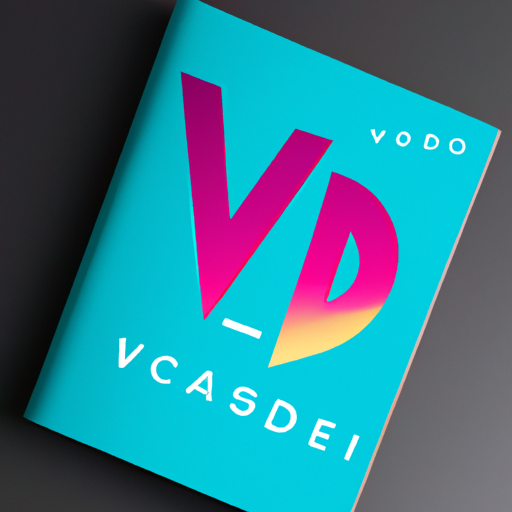Beginner Photoshop Lessons 2024: Your Step-by-Step Guide to Mastering Photo Editing
Are you looking to dive into beginner Photoshop lessons 2024? Whether you’re an aspiring graphic designer, a social media enthusiast, or simply curious about digital art, starting with Photoshop can feel overwhelming. This comprehensive guide will walk you through the basics, essential tools, and practical tips tailored for absolute beginners. Get ready to unlock your creative potential and start editing like a pro!
Why Learn Photoshop in 2024?
Adobe Photoshop continues to be the industry standard for photo editing, graphic design, and digital artistry. In 2024, new features and AI enhancements make it even more beginner-friendly. Mastering Photoshop not only boosts your creative skills but also opens doors to opportunities in freelance work, marketing, and content creation.
- Industry relevance: Used by professionals worldwide.
- Creative freedom: Edit, retouch, and design with endless possibilities.
- Career advantage: Essential for jobs in media, advertising, and more.
Getting Started: What You Need
Before beginning your Photoshop journey, make sure you have the following:
- Adobe Photoshop (latest version is recommended for beginners).
- A computer or laptop with sufficient RAM and storage.
- A stable internet connection for downloading assets and updates.
- Optional: A graphics tablet for easier drawing and editing.
Understanding the Photoshop Interface
The first step in any beginner Photoshop lesson is to familiarize yourself with the workspace. Here are the key components:
- Toolbar: Located on the left, it contains selection, brush, crop, and text tools.
- Options bar: Shows settings for the selected tool at the top.
- Layers panel: On the right, manages your image elements.
- Canvas: The main area where your image appears.
Essential Photoshop Tools for Beginners
Learning the basics of the Photoshop tools will give you a strong foundation. Here are the most important ones:
| Tool | Description | Shortcut |
|---|---|---|
| Move Tool | Shifts layers and selections | V |
| Marquee Tool | Selects rectangular/elliptical areas | M |
| Brush Tool | Paints on your image | B |
| Eraser Tool | Removes parts of an image | E |
| Type Tool | Adds text to your design | T |
| Crop Tool | Trims and resizes images | C |
Step-by-Step: Your First Photoshop Project
Let’s create a simple photo edit to practice what you’ve learned. Follow these easy steps:
- Open a photo: Go to File > Open and select an image.
- Duplicate the layer: Right-click the Background layer and choose Duplicate Layer.
- Use the Crop Tool: Select the Crop Tool and adjust the image composition.
- Adjust brightness and contrast: Go to Image > Adjustments > Brightness/Contrast and make small changes.
- Add text: Use the Type Tool to insert your name or a caption.
- Save your project: Save in PSD format to retain layers, and export as JPEG to share.
Mastering Layers: The Key to Non-Destructive Editing
Layers are the foundation of every Photoshop project. They allow you to edit images without permanently changing the original. Here are some beginner tips for working with layers:
- Always duplicate your original layer before making changes.
- Rename your layers for better organization.
- Use adjustment layers for color correction and effects.
- Group related layers to keep your workspace tidy.
Top Photoshop Tips for Beginners in 2024
Here are some practical Photoshop tips for beginners to help you work faster and smarter:
- Learn keyboard shortcuts to speed up your workflow.
- Utilize layer masks for non-destructive edits.
- Experiment with filters to add creative effects.
- Watch tutorials and practice regularly to improve your skills.
- Take advantage of AI features introduced in Photoshop 2024, like automatic subject selection and smart retouching.
Common Photoshop Mistakes to Avoid
Every beginner makes mistakes. Here’s how to avoid the most common ones:
- Not working on a duplicate layer: Always keep your original image intact.
- Overusing filters: Subtlety is key for professional results.
- Ignoring resolution: Use high-resolution images for the best quality.
- Forgetting to save frequently: Save your work often to prevent data loss.
Expanding Your Skills: Next Steps
Once you’re comfortable with the basics, try exploring:
- Photo retouching techniques for portraits.
- Creative text effects for posters and social media graphics.
- Layer blending modes for unique image composites.
- Templates and mockups to speed up your workflow.
Join online communities and challenge yourself with new projects to keep improving!
Conclusion
With these beginner Photoshop lessons 2024, you’re on your way to mastering the world’s most powerful image editing software. Remember, practice is the key! Keep experimenting, stay curious, and soon you’ll be creating stunning visuals with confidence.
Frequently Asked Questions about Beginner Photoshop Lessons 2024
- Is Photoshop hard for beginners in 2024?
- Photoshop can seem complex at first, but with step-by-step lessons and regular practice, beginners can quickly learn the basics. New features in 2024 make it even more accessible!
- What is the best way to learn Photoshop for beginners?
- Start with guided tutorials and practice simple projects. Focus on core tools like selection, layers, and basic adjustments before moving to advanced techniques.
- Are there free resources for learning Photoshop?
- Yes! You can find free assets, sample images, and templates within Photoshop and in online creative communities. Look for beginner-friendly guides and videos as well.