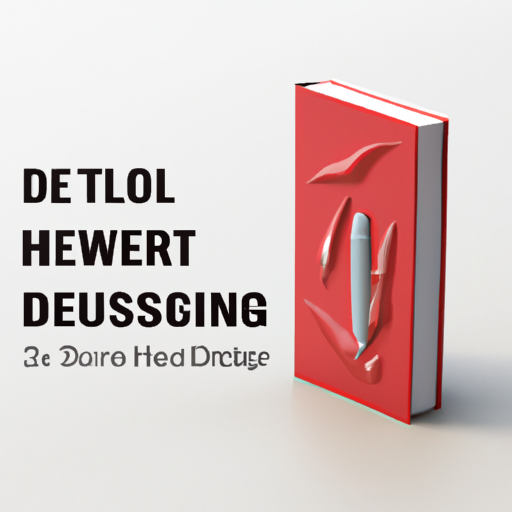Intro to 3D Design Tutorial: Your Step-by-Step Guide to 3D Modeling
Are you fascinated by the world of 3D graphics, animation, or game development? This intro to 3D design tutorial is crafted specifically for beginners who want to dive into the exciting realm of digital 3D creation. Whether your goal is to craft stunning 3D models, build immersive environments, or simply understand the basics of digital design, this guide will take you through the fundamentals of 3D design, modeling, and visualization.
What is 3D Design?
3D design is the process of creating three-dimensional digital objects using specialized software. Unlike traditional 2D images, 3D models have depth, height, and width, allowing for realistic visualizations, animations, and interactive experiences. From blockbuster movies to video games and product prototyping, 3D design plays a pivotal role across numerous industries.
Essential Concepts in 3D Modeling
Before you embark on your journey to mastering 3D design, it’s important to understand some foundational concepts:
- Mesh: The core structure of a 3D model, made up of vertices, edges, and faces.
- Vertices: Points in 3D space that define the shape of the mesh.
- Polygons: Flat surfaces formed by connecting multiple vertices and edges; most commonly triangles or quadrilaterals.
- UV Mapping: The process of projecting a 2D image texture onto a 3D model.
- Rendering: Converting 3D models into 2D images or animations with lighting, shading, and textures applied.
Popular 3D Design Software for Beginners
Choosing the right 3D software is crucial for your learning experience. Here are some beginner-friendly options:
- Blender: Free, open-source, and packed with professional-grade features for modeling, sculpting, animation, and rendering.
- Tinkercad: Web-based and user-friendly, ideal for simple 3D modeling projects and 3D printing.
- SketchUp: Known for its intuitive interface, perfect for architectural and product design.
Step-by-Step Intro to 3D Design Tutorial
Let’s walk through a simple 3D modeling exercise. This will help you grasp the basics of creating and manipulating 3D objects.
Step 1: Setting Up Your Workspace
Download and install your chosen 3D software. Open the application and familiarize yourself with the interface. Most programs offer a default workspace with various panels for modeling, scene navigation, and rendering.
Step 2: Creating Your First 3D Object
Start by adding a basic shape, such as a cube or sphere:
- In Blender, press Shift + A and select Mesh > Cube.
- In Tinkercad, drag a shape from the right panel onto the workplane.
Step 3: Manipulating Objects
Use basic transformation tools to move, rotate, and scale your object:
- Move (G): Drag the object to a new location.
- Rotate (R): Spin the object around an axis.
- Scale (S): Make the object larger or smaller.
Mastering these transformations is essential for building complex 3D scenes.
Step 4: Modifying the Mesh
Enter Edit Mode (in Blender, press Tab) to access the object’s vertices, edges, and faces. Experiment with:
- Selecting and moving individual vertices for custom shapes.
- Extruding faces to add new geometry.
- Loop cuts and subdividing to increase detail.
Step 5: Adding Materials and Textures
Apply colors, materials, and textures to bring your model to life. Assign basic colors in your software’s material panel, or try adding image-based textures for realism.
Step 6: Lighting and Rendering
Add light sources to illuminate your model. Experiment with different light types (point, directional, area) and adjust their intensity. Finally, render your scene to create a polished 2D image of your 3D model.
Tips for Beginners in 3D Design
- Start with small projects and gradually tackle more complex models.
- Watch video tutorials and join online 3D design communities for support.
- Practice using keyboard shortcuts to speed up your workflow.
- Save your work frequently and keep backups of your projects.
- Experiment with different modeling techniques: box modeling, sculpting, and modifiers.
Understanding 3D Design Applications
The skills you acquire in this intro to 3D design tutorial can be applied to a wide range of creative fields:
- Animation: Bring your 3D models to life with movement and character rigging.
- Game Development: Design assets and environments for interactive experiences.
- Product Visualization: Create prototypes and visual mockups for manufacturing.
- Architectural Rendering: Visualize buildings and interiors before construction.
- 3D Printing: Prepare your models for physical production using slicing software.
Key LSI Keywords for 3D Design
To help you expand your knowledge and optimize your learning (and blog post reach), here are some LSI (Latent Semantic Indexing) keywords connected to intro to 3D design tutorial:
- 3D modeling basics
- how to make 3D models
- 3D visualization tutorial
- beginner 3D design guide
- 3D animation fundamentals
- digital sculpting for beginners
- 3D rendering step by step
- learning 3D software
- 3D graphics workflow
- best free 3D modeling tools
Conclusion: Your 3D Design Journey Starts Now
With this intro to 3D design tutorial, you’ve taken the first step toward mastering the art of 3D modeling and digital creation. Remember, practice and experimentation are key to improving your skills. The world of 3D design is vast and ever-evolving—keep learning, stay curious, and enjoy the creative process!