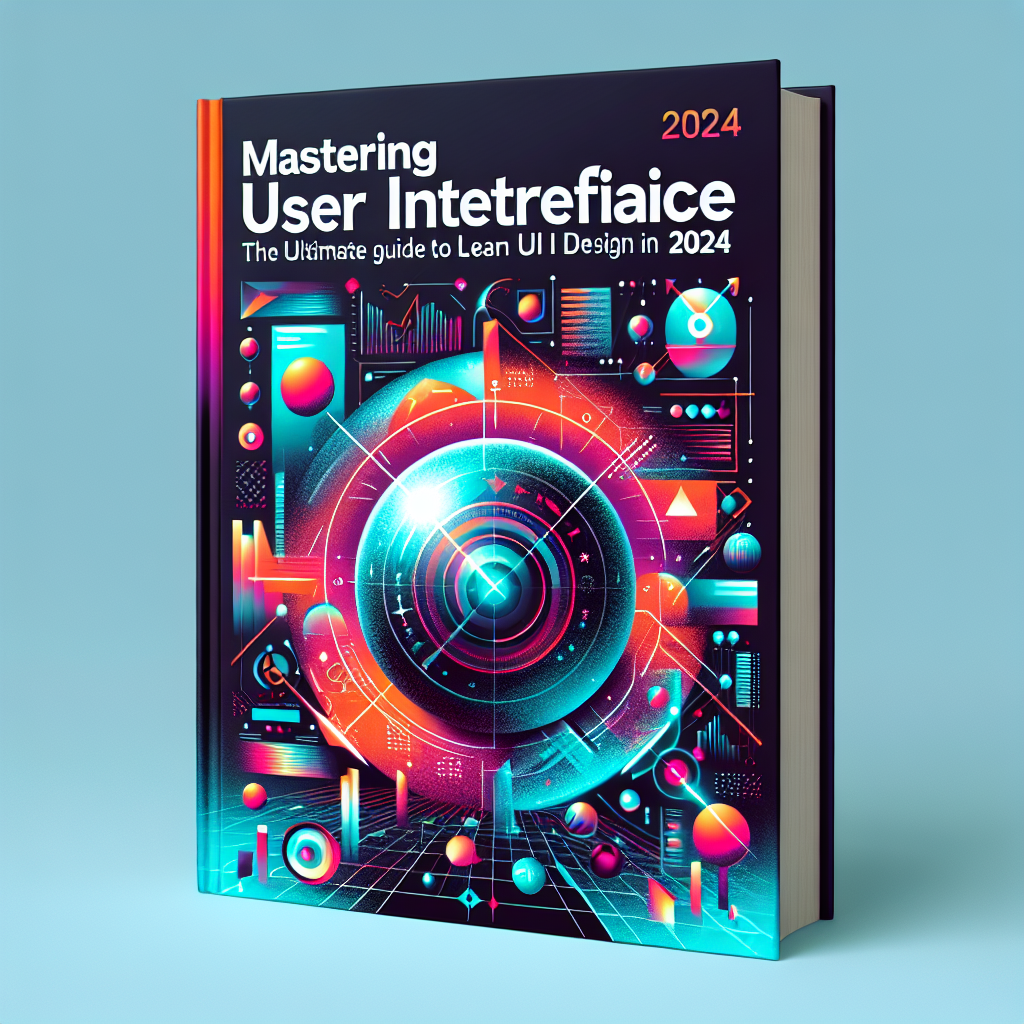Learn UI Design: A Complete Beginner’s Guide for 2024
The digital world thrives on exceptional user experiences, and at the core of these experiences lies UI design. Whether you’re a budding web designer, a tech enthusiast, or someone looking to transition into the creative tech industry, learning UI design opens a world of opportunities. In this comprehensive guide, we’ll walk you through what it means to learn UI design, the skills you need, tools to master, and actionable steps to become a proficient UI designer.
What is UI Design?
User Interface (UI) design refers to the process of creating visually appealing and functional interfaces for digital products such as websites, mobile applications, and software. The goal is to ensure users interact intuitively with your product, making tasks simple and enjoyable. Key aspects of UI design include layout, color theory, typography, iconography, and interactive elements.
- Visual hierarchy: Organizing elements to guide users’ attention.
- Consistency: Maintaining uniformity in design components.
- Accessibility: Ensuring the interface is usable by everyone, including those with disabilities.
- Responsiveness: Adapting designs for different screen sizes and devices.
Why Should You Learn UI Design?
If you’re passionate about technology and creativity, there’s no better time to learn UI design than now. UI designers are in high demand across industries, as businesses emphasize delivering outstanding digital experiences. Here’s why investing in UI design skills is a smart move:
- High career prospects: UI designers are essential in startups, tech companies, and large enterprises.
- Creative expression: Bring your ideas to life and shape how millions interact with technology.
- Remote opportunities: Many UI design jobs offer flexible, remote work options.
- Lucrative salaries: UI/UX design roles are among the most well-compensated in tech.
Core Principles of UI Design
To master UI design, it’s crucial to understand and apply the foundational principles that underpin effective interfaces:
Clarity
Ensure every element communicates its function clearly to users.
Consistency
Use uniform colors, typography, and spacing throughout your design.
Feedback
Provide visual feedback for actions like clicks, hovers, and errors.
Simplicity
Reduce clutter and prioritize essential elements for a clean interface.
Essential Skills for Beginner UI Designers
To successfully learn UI design, focus on cultivating the following skills:
- Color Theory: Understand how to use color to guide users and create harmony.
- Typography: Master the art of pairing fonts and setting hierarchy.
- Grids & Layouts: Arrange elements using grids for balanced, organized designs.
- Wireframing: Create low-fidelity structures to plan interfaces rapidly.
- Prototyping: Build interactive mockups to test flows and ideas.
- Feedback Incorporation: Learn to accept and integrate feedback for improvement.
Top UI Design Tools to Learn in 2024
Figma
Cloud-based design tool for collaborative UI work. Popular for its ease of use and real-time collaboration features.
Adobe XD
Industry-standard for prototyping and wireframing, supporting advanced interactions and animations.
Sketch
Mac-exclusive vector design tool, ideal for designing interfaces and creating reusable components.
InVision
Powerful for interactive prototyping and seamless design-to-development handoff.
Step-by-Step Roadmap to Learn UI Design
- Understand the Basics: Learn UI design terminology and foundational concepts such as grids, spacing, and navigation patterns.
- Study UI Inspiration: Analyze well-designed apps and websites. Pay attention to layout, color palettes, and interaction patterns.
- Practice Wireframing: Sketch simple wireframes of interfaces using pen and paper or digital tools.
- Build Mockups: Turn wireframes into high-fidelity designs with colors, images, and typography.
- Prototype Interactions: Use tools like Figma or Adobe XD to create interactive prototypes.
- Gather Feedback: Share your designs with peers or online communities to receive constructive critiques.
- Iterate: Refine your designs based on feedback and continue learning new techniques and trends.
UI Design vs. UX Design: What’s the Difference?
While many use the terms interchangeably, UI design and UX design are distinct fields that work together to deliver a seamless user experience.
| UI Design | UX Design |
|---|---|
| Focuses on the look and feel of the product interface | Focuses on the overall user journey and experience |
| Involves visual elements, typography, color schemes | Involves research, wireframing, user flows |
| Creates interactive, visually engaging layouts | Ensures usability, accessibility, and satisfaction |
Best Practices to Learn UI Design Efficiently
- Build a portfolio: Document your UI projects and showcase your process, from ideation to final design.
- Follow design systems: Study guidelines from platforms like Material Design or Apple’s Human Interface Guidelines.
- Join communities: Participate in UI design forums, online groups, or social media communities to exchange knowledge and feedback.
- Stay updated: UI trends evolve rapidly—follow design blogs, attend webinars, and experiment with new tools.
- Seek mentorship: Connect with experienced designers for insights, portfolio reviews, and career advice.
Conclusion: Your Path to UI Design Mastery
Embarking on the journey to learn UI design is both exciting and rewarding. By understanding core principles, mastering essential tools, and consistently practicing your craft, you’ll position yourself for a thriving career in digital product design. Remember, great user interfaces are built on empathy, creativity, and a deep understanding of user needs. Start experimenting, keep learning, and shape the next generation of digital experiences!